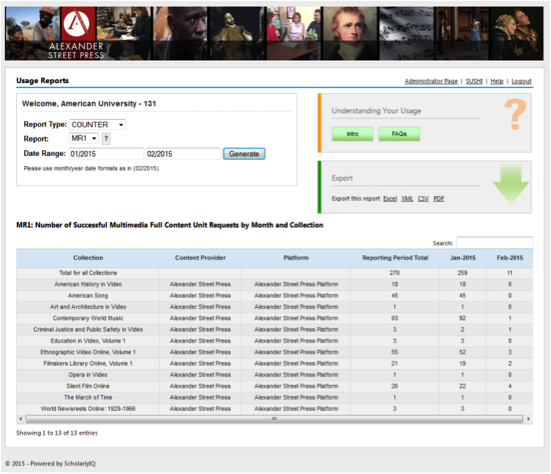Next-generation Interface at search.alexanderstreet.com
The Alexander Street online interface was designed by a team of education experts to maximize the user experience and help libraries, faculty, and patrons make the most of their online resources.
Learn more about content, discovery, search, viewing, sharing, and library administrator tools.
Content and Titles that Teach
- Discipline pages by academic departments show new resources, the most popular content, and discipline-specific tools.
- Editors’ selections. Thousands of playlists and clips created by practicing faculty and subject experts provide superior annotations.
- Custom clips made by thousands of academics. Find experts by discipline and their clips. Or, easily create new custom clips.
- High-definition titles streamed at 2.5 mbps.
- Coming soon! Fully integrated ancillary content. Searchable liner notes, study guides, and other related material.

Discovery Tools that Bring Patrons In
- Discovery service integration. Records that are integrated with EDS, Summon, WorldCat, and Primo.
- MARC records. Most titles have full MARC records, with more added every month. Free MARC records contain at least 10 fields of index information and up to 50 fields where relevant.
- Embeddable search box. Make it easy for patrons. Embed a search box within your system that will search our database for content. Or highlight a set of tailored results and feature selected content.

Unparalleled Search Capabilities
- Video keyword search. Search transcripts across thousands of video titles. Scan the results for footage matching your search and jump to the exact moment.
- Semantic facets. Result sets adjust to display facets appropriate to your search and help you drill down to the exact content needed.
- Learn while searching. A search for “behavior modification” returns facets that illustrate the term’s usage within health sciences and counseling disciplines and shows related therapeutic approaches, important contributors, places, and organizations discussed—all before the user even clicks a single search result.
- Fielded searching. Over 140 fields let you pinpoint what you’re searching for.
- Browse tools. Browse over 60 controlled vocabularies, each tailored specifically to an academic discipline.
- “Content type” field. Quickly identify demonstrations, performances, newsreels, images, diaries, therapy session transcripts, and other content types.
- Cross-search all video and audio. All video and audio collections and select text databases are cross-searchable in one interface, with more collections coming soon.
- Coming soon! Outbound discovery. Discover valuable additional content freely available from select Internet archives.
- Coming soon! Spelling auto-correction. Auto-correct typographical errors - “Do you mean Tchaikovsky?”
 Powerful Research Capabilities
Powerful Research Capabilities
- Synchronous, scrolling transcripts. Scan or keyword search, quickly jump to a section of a video transcript, and the video will play synchronously. Or move the video itself forward or backward with controls, and the transcript will catch up to match.
- Improved video quality. Variable bit rate streaming automatically selects the best quality based on a user’s available bandwidth. No more buffering.
- Multi-language user interface. Transcripts, bibliographic details, and other content can be translated into 65 additional languages using fully integrated Google Translate.
Tools to Share and Learn
- Automated custom clip maker. Make a clip with a single click, automatically populating title and abstract information.
- Permalinks for easy embedding. Slide your favorite clips and playlists straight into your LMS or syllabus.
- Full citation export. Export, download, or email citations instantly APA, Chicago, or MLA format.
Library Support Tools
- Library administrator portal. Make the most informed purchase decisions and see the effectiveness of your collection
- 24-hour currency
- Title and subject statistics
- COUNTER4 and SUSHI compliance
- Title blocking—deactivate content you think isn’t right for your audience
- Video tutorials. Short videos explain how to use key features like clip making, apps and advanced tools, and tools for librarians.
- Dedicated account manager. Your library’s representative is always on hand to conduct personalized training sessions, answer questions, or help troubleshoot.
Request a Free Trial Today!
Did you know you can request a free 30-day trial any database? Start exploring!
Questions?
Read our interface FAQ or email us at support@alexanderstreet.com with your questions, suggestions, or comments.